Download PC Version Beta
It's a basic control play service provided for those who want to play on a PC.
Download NowHow to Use Seven Knights 2 PC Version
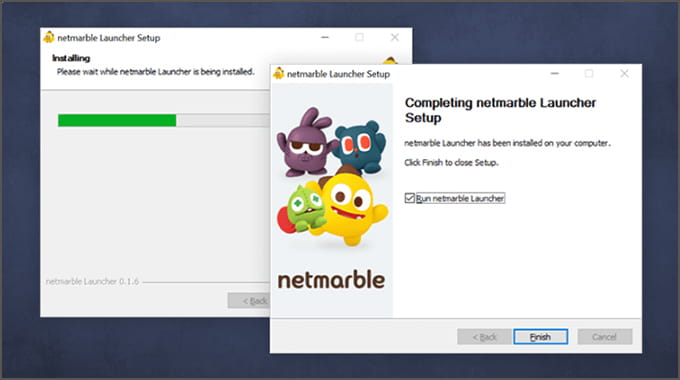 01.
01. Run the downloaded EXE file to install and run the
Netmarble launcher. 02.
02. Seven Knights 2 will install automatically
when the Netmarble launcher runs!
You can connect to the game faster
if you check 'Launch when Update is Complete'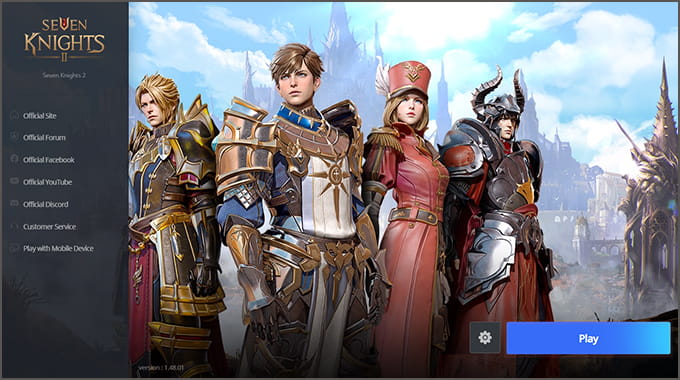 03.
03. Connect to the game by clicking the Play button
once installation is complete.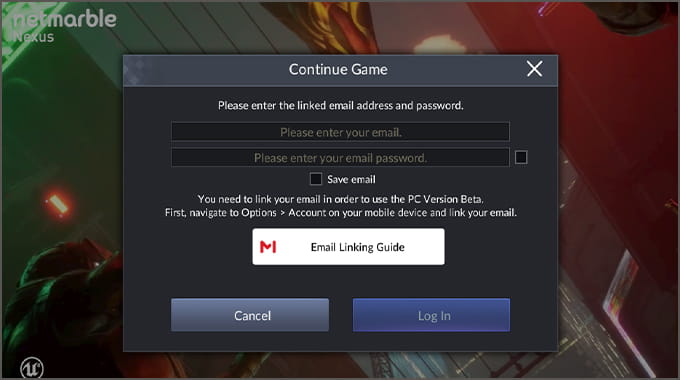 04.
04. Use the e-mail you linked
Logging into the PC version is possible
in the mobile app to log in.
only after linking your e-mail on the mobile app. 05.
05. Log in and enjoy Seven Knights 2!
| Category | Minimum Spec | Recommended Spec |
|---|---|---|
| CPU | Intel i3 or higher / Ryzen 3 or higher | Intel i5 or higher / Ryzen 5 or higher |
| Memory | 8GB RAM | 16GB RAM |
| Graphic Card | NVIDIA GTX 460 or higher AMD Radeon HD5830 or higher | NVIDIA GeForce GTX 1050 AMD Radeon RX560 2G or higher |
| Operating System | Windows OS - Windows 10 or below | Windows 10 |
| Hard Disk | 10GB or more | |
| DIRECTX | Version 11 or higher | |